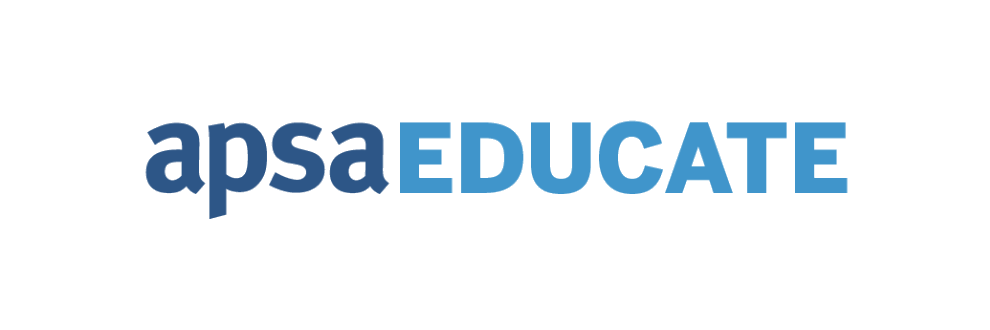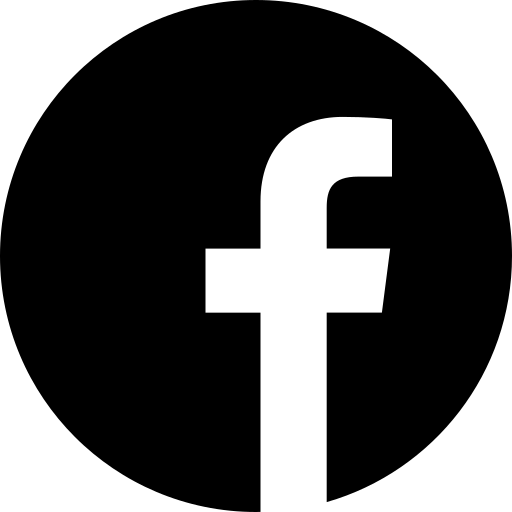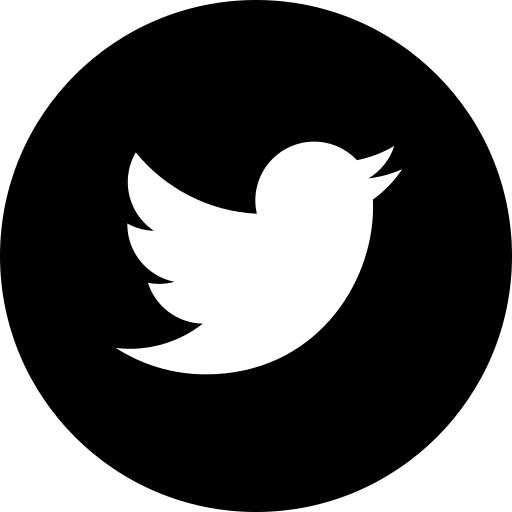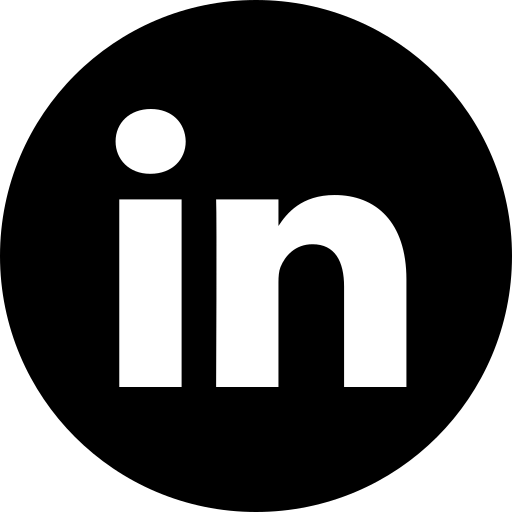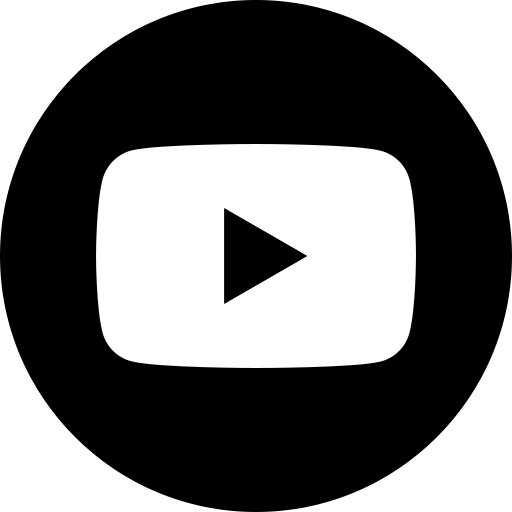Political Science Educator: volume 27, issue 2
Reflections
By Elizabeth Dorssom (DorssomE@lincolnu.edu)
Encouraging course participation among undergraduate students can be one of the most difficult yet rewarding aspects of teaching. There are a variety of reasons that many undergraduate students are less inclined to engage in class discussions, including, but not limited to, nervousness to engage, the feeling that their opinions are not as well-developed as their peers and being from a marginalized group (Addy et al. 2021; Aguillon et. al 2020; Benton and Dorssom 2022; Bergquist & Philips 1975; Crawford & McCloud 1990; Dorssom 2023; Lee & McCabe 2021).
This essay compares three technological resources (Lumio, Mentimeter, and Quizizz) that can be used to encourage undergraduate class participation. Each of these programs offers their own benefits and disadvantages so professors should use the program that best suits their instructional needs.
Lumio
Even though having a SMART Board is a great asset to the classroom, having one is not a requirement to use the online Lumio website (from the same company) and activities, and this software is particularly useful for incorporating technology in the classroom to reinforce learning. Professors need to create an account, but students are not required to create an account to participate. When an instructor creates a Lumio account, they are given a class code that students can use to join Lumio activities via HelloSmart.com. Unlike other commonly used resources Mentimeter and Padlet, this code remains the same, regardless of activity. An example of how students can join an activity on HelloSmart.com is shown in Figure 1.
Figure 1: Student view how to join activity on HelloSmart.com

Lumio offers a variety of activities to engage students in the classroom. These activities include, “Shout-it-Out!”, “Response,” and “Game-Based Activities.” Shout-It-Out is useful for a variety of activities and has two options: Randomized and Categories. The Randomized option is similar to a program called Padlet which allows users to post digital notes, as students can use it to respond to a prompt from their instructor. Figure 2 displays an example of the Randomized “Shout-It-Out!” option available through the Lumio. In the Randomized “Shout-It-Out!” option, an instructor can pose a question to the class, and the class responds by typing in the virtual equivalent of a sticky note. The student’’ responses are anonymous both to other students as well as to the instructor by default. There is an option to have student names included on the posts, but in my experience, students will participate more if their responses are anonymous.
Figure 2: Features of the American Presidency Activity

The Categorized “Shout-It-Out” option is slightly different from the Randomized option. In this activity, instructors create categories, and students can post the correct answer in each category. One of the ways in which I used the Categorized “Shout-It-Out” option was during the Presidency section of my American National Government class. I taught students about the various roles of the Presidency (Chief Executive, Chief Diplomat, Commander-in-Chief, and Ceremonial Head-of-State). I then asked my students to read through Article 2 of the U.S. Constitution, and apply the appropriate section of Article 2 that applies to each role of the Presidency. An example of the Categorized “Shout-It-Out” option can be seen in Figure 3.
Figure 3 : Presidential Powers Lumio Activity

Lumio also offers class assessments with various question types available, including: Multiple Choice, True/False, Multiple Answer, Poll/Opinion, and Short Answer. An example of the Poll/Opinion option can be seen in Figure 4. After teaching about the Electoral College, I asked students whether they thought the United States should keep the Electoral College system.
Figure 4: Electoral College Poll
 Mentimeter
Mentimeter
Mentimeter is an interactive presentation software accessed through its website. I predominantly use Mentimeter for discussion around sensitive topics that students may not be willing to voice their opinion verbally in class. Mentimeter offers anonymous participation which makes a good choice for discussions on hot topics or sensitive issues. Mentimeter offers numerous features that can be used in the classroom to encourage participation through polls, word clouds, multiple choice questions, and scales. Mentimeter can be accessed via a QR code, but it can also be accessed via a code that students can type in at www.menti.com[4]. Similar to Lumio, professors need to create an account, but students do not need an account to participate.
One of the ways instructors can use Mentimeter to engage students is through polls. Polls are an effective way to anonymously gauge student opinion, and then ask if any students would like to elaborate on their responses. Figure 5 shows an example of the poll feature in Mentimeter. For example, in my State and Local Government classes, I discuss Federalism, and which issues have traditionally been handled by the Federal, State, and Local Governments. I then poll students to ask their opinions on various hot topics to gauge opinion.
Figure 5: Mentimeter Poll Example

Another great feature with Mentimeter is the Word Cloud. I use this for shorter responses (1-2) words from students. It’s great to see each students’ opinion compiled on the screen. An example of the Mentimeter Word Cloud feature can be seen in Figure 6. This feature makes it easy to see when several students give similar responses, which can be encouraging for those who are reluctant to speak up due to a fear that they may be the only person in the class with that opinion.
Figure 6: Mentimeter Word Cloud Example

Mentimeter’s Scales is a great feature for discussing public opinion in class. One of my favorite activities after discussing public opinion is to break the class into two separate groups and have them answer the same questions. By using the scale feature, we can compare opinions across male and female groups, such as whether men or women are more likely to support universal healthcare or military interventions. Figure 7 shows the Mentimeter Scale feature. This feature is slightly different from the Lumio poll feature because it includes average responses, while the Lumio feature just shows the raw number of individuals who gave a certain response.
Figure 7: Mentimeter Scale Example
 Quizziz
Quizziz
Quizizz[5] is a student engagement platform that uses interactive quizzes to test student learning. The advantage of using Quizizz is that it helps gauge learning of class concepts prior to a traditional quiz. I use Quizizz at the end of class sections to see which topics students understood, and which may need to be covered more in-depth. I am able to ascertain the more difficult topics for my students as Quizizz displays results by question so I can see the raw number of students who answered each question correctly and incorrectly. Quizizz does not count against a student’s grade like traditional paper quizzes or quizzes offered in online learning management systems like Canvas.
I draft the review quiz questions myself, but Quizizz also has a feature in which instructors can view a quiz bank and use their questions. Students can access Quizizz after the instructor clicks “Start a live quiz.” A screen appears with a 6-digit join code that students can type in on www.joinmyquiz.com to participate in the activity. Once all students have joined the quiz, the instructor then clicks “Start” for the quiz to begin. Students can take the quiz on their phones or on their personal computers.
Similar to Lumio and Mentimeter, only professors are required to create an account, not students. Quizizz is unique because students can use it at their own pace, and directly compete, in a friendly manner, with other students. My students look forward to Quizizz in class and directly ask during class whether we will be doing a Quizizz activity that day.
Quizizz can be used for self-paced or instructor-paced quizzes, as can be seen in Figure 8. In self-paced quizzes, students take the quizzes at their own pace during class time, but during instructor-paced quizzes, instructors can go through the questions one-at-a-time. Both versions have their benefits, and I’ve used both during class. I’ve used the instructor-paced feature during the Public Opinion section of my course. This is similar to the Lumio feature in that the results show only the raw number of students who gave a response, as opposed to the Mentimeter poll feature which give the average response data for reach response.
Figure 8: Quiz Paces in Quizizz

Conclusion
Each of these three programs offers unique advantages in encouraging undergraduate course participation. All of these programs is anonymous. Mentimeter, Lumio, and Padlet offer programs that can be used for discussing sensitive topics and to gauge student opinion on issues. Quizizz can be used to help track student conceptual understanding prior to an exam. These programs also offer strengths for professors wanting to incorporate active learning into their classrooms. Mentimeter, Lumio, Padlet, and Quizizz help engage students in the classroom by offering numerous methods for participation such as polls, discussion boards, and word clouds. These programs help reinforce learning and increase student participation.
References
Addy, Tracie Marcella, Derek Dube, Khadijah A. Mitchell, and Mallory SoRelle. 2021. What Inclusive Instructors Do: Principles and Practices for Excellence in College Teaching. Sterling, VA: Stylus.
Aguillon, Stepfanie. M., Gregor-Fausto Siegmund, Renee H. Petipas, Abby Grace Drake, Sehoya Cotner, & Cissy J. Ballen. 2020. “Gender differences in student participation in an active-learning classroom.” CBE—Life Sciences Education, 19(2). https://doi.org/10.1187/cbe.19-03-0048
Benton, Mark, and Elizabeth Dorssom. 2022. “Using Online Anonymous Participation Technology to Encourage Undergraduate Course Engagement.” Political Science Educator 25(2). https://educate.apsanet.org/using-online-anonymous-participation-technology-to-encourage-undergraduate-course-engagement
Bergquist, William H. and Steven R. Philips. 1975. A Handbook for Faculty Development: Getting Students Involved in the Classroom. Washington, D.C.: Council for the Advancement of Small Colleges.
Crawford, Mary and Margo Macleod. 1990. “Gender in the College Classroom: An Assessment of the ‘Chilly Climate’ for Women,” Sex Roles 23: 101-122.
Dorssom, Elizabeth. 2023. “Encouraging Course Engagement through Anonymous Programs.” Political Science Educator 26(2) https://educate.apsanet.org/encouraging-course-engagement-through-anonymous-programs
Lee, Jennifer J. and Janice M. Mccabe. 2021. “Who Speaks and Who Listens: Revisiting the Chilly Climate in College Classrooms.” Gender & Society 35(1): 32-60. https://doi.org/10.1177/0891243220977141
Dr. Elizabeth Dorssom is Assistant Professor of Political Science in the Department of Social and Behavioral Sciences at the Lincoln University of Missouri.
Published since 2005, The Political Science Educator is the newsletter of the Political Science Education Section of the American Political Science Association. All issues of The Political Science Educator can be viewed on APSA Connects Civic Education page.
Editors: Colin Brown (Northeastern University), Matt Evans (Northwest Arkansas Community College)
Submissions: editor.PSE.newsletter@gmail.com
APSA Educate has republished The Political Science Educator since 2021. Any questions or corrections to how the newsletter appears on Educate should be addressed to educate@apsanet.org
Educate’s Political Science Educator digital collection