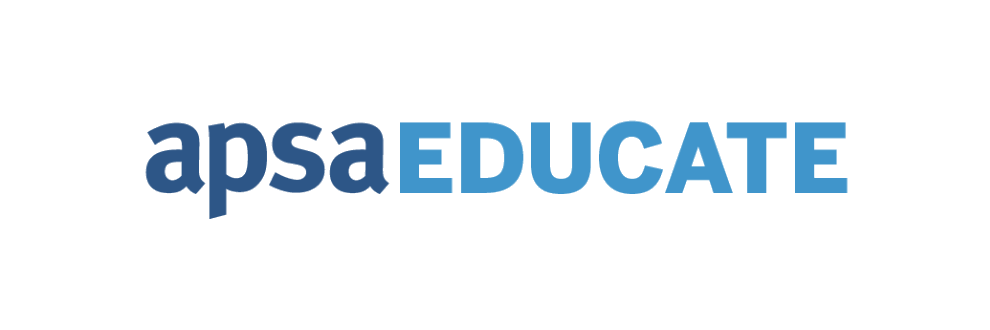Submission Guide
Sharing a teaching and learning resource to APSA Educate is quick and easy. Before you start, please ensure you have an APSA ID (note this is not the same as being an APSA member). If you are a current or past APSA member or registered user, you will already have an APSA ID. Alternatively, you can sign up for an account here. No payment is required to get an APSA member ID or to upload teaching materials to APSA Educate.
Once you have logged in, please select the green “Share a Resource” button located in the top right corner of all pages of the site.
Step 1 – Add Author Details
The submission form should automatically populate “Corresponding Author’s First Name,” “Corresponding Author’s Last Name,” “Corresponding Author’s Contact E-mail” and “Corresponding Author’s Institution.” You can edit these pre-populated fields if you wish to do so.
If this work is the result of a collaboration, please select “I am the co-author / co-creator of the content I am submitting to APSA Educate.” After selecting this option, corresponding authors are asked to complete all coauthor information. You can add multiple authors. Please add as many authors as required.
Step Two – Naming the Resource
This section requests you provide the teaching material’s title and description. Naming and describing your content ensures that other users can easily find your work. Educate’s search engine will pull from all content provided in the teaching resources Title and Description section.
Most of our submitters identify both the teaching resource topic and type within the title. Examples may include (resource type is italicized for clarity):
- Ancient Political Theory In-Class Writing Assignment
- Public Administration Reading List
- Intro to Public Health Policy Syllabus
- Race and Ethnic Politics Lecture Notes
Please fill out the description section. There is a 300-word limit. We recommend describing (a) what the resource is and (b) how the resource may be used in a few brief sentences. Authors are encouraged to include topic key words in their description to help users find the resource. Examples might include: social movements, presidency, indigenous politics, distributive justice, elections, modernity, and public opinion.
Step Three – Uploading Your File
Your content may be uploaded in a variety of file formats including Word, PDF, Powerpoint, and Excel files. Audio and video content may be submitted by sharing a link to a stable source for the content (including YouTube and university websites).
You may upload multiple files to a single teaching resource submission. For example, if you are sharing a group project that requires students to analyze a dataset and produce an infographic, you might include a pdf of the assignment description that you distribute to students, as well as the dataset used, and an infographic template. We do not recommend submitting all files associated with a course as a single teaching resource.
All content should be grammatically correct and free of errors and typos. The uploading, approval and moderation process does not involve copyediting or typesetting. Therefore, if approved, the version that is uploaded is the exact version that will appear publicly online. Please be sure to review your content to ensure that all material is accurate and presented in the desirable manner.
To use the upload portal:
- Click the blue “Add Entry” button
- In the Upload File window, select the file type.
- Give the File a Title – Examples may include:
- “Intro to American Government Syllabus”
- “Research Methods in-class assignment”
- Click “Add Entry.”
Step Four - Tagging Your Work
In this section you are asked to categorize your resource to help users quickly search and locate your materials. For each field, please check all that apply.
Peer Reviewed
If your teaching resource is linked to a peer-reviewed article that you authored, please select yes and provide a link to the article. For example, if you published an article in the Journal of Political Science Education on using simulations to teach American Government and are uploading the simulation referenced in your article.
Step Five - Copyright
Authors maintain copyright to all intellectual property submitted and hosted on Educate. Corresponding authors are asked to select one of the following licensing options – each option determines whether and how the content may be reused by others. Most of our users select CC BY NC SA 4.0 license, but options include:
- CC BY NC ND 4.0 license – This license will allow site users to copy and redistribute the content in any medium or format. However, the content may not be used for commercial purposes and the user may not remix, transform, or build upon the content. Reuse of the content requires attribution to the corresponding author or coauthor(s).
- CC BY NC SA 4.0 license – This license will allow site users to copy and redistribute the content in any medium or format and remix, transform, or build upon the content for any noncommercial purpose, but the content may not be used for any commercial purpose. If the content is remixed, transformed, or built upon, it must be distributed under the same license. Reuse of the content requires attribution to the corresponding author or coauthor(s).
- CC BY 4.0 license – This license will allow site users to copy and redistribute the content in any medium or format and remix, transform, or build upon the content for any purpose, even commercially. Reuse of the content requires attribution to the corresponding author or coauthor(s).
- CC 0 license – This license will allow site users to copy and redistribute the content in any medium or format and remix, transform, or build upon the content for any purpose, even commercially. No requirement exists to attribute the corresponding author(s) upon reuse since the CC 0 license effectively gives the content public-domain status and is most commonly used by US Government authors.
Step Six - Review Your Submission
After selecting the “Submit” button, a review page will load. Please carefully review your submission page to ensure all materials are accurate and presented as you intend for them to be published.
Once you have completed your review, select “Submit Your Resource.” You will receive an e-mail confirming your submission.
The Approval Process
All submitted content will be reviewed by the Educate editor. Subject to volume, we expect to review each submission within 3-5 business days. You will be notified via e-mail of your submission’s status.
Content may be rejected on one or more of the following grounds:
- It cannot be identified as a teaching resource. Contributed content must be a resource created for use in political science education. If you are interested in sharing working research papers or posters we recommend that you submit to APSA Preprints.
- The work is not in a research area that is supported by APSA, i.e., work that does not fit within the broad spectrum of political science.
- It cannot be plausibly categorized
- It is found to be wholly or partially plagiarized.
- It is not written in English.
- It contains infringing material and/or has not been uploaded by an authorized individual. Corresponding authors are obligated to upload only content in which they own or control the copyright.
- It is found to contain libelous or otherwise unlawful statements.
- It is found to contain inappropriate, confidential, or harmful statements or material.
Note that the approval of an upload to Educate does not indicate or imply an endorsement by APSA.