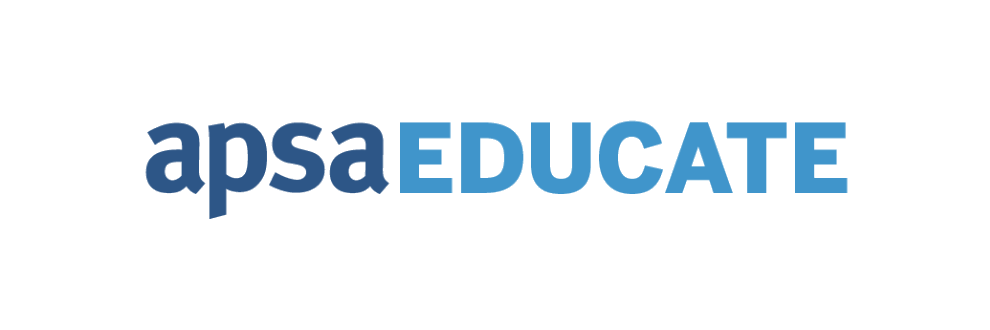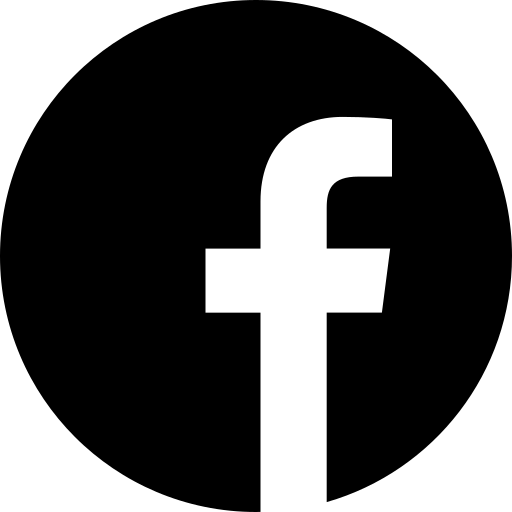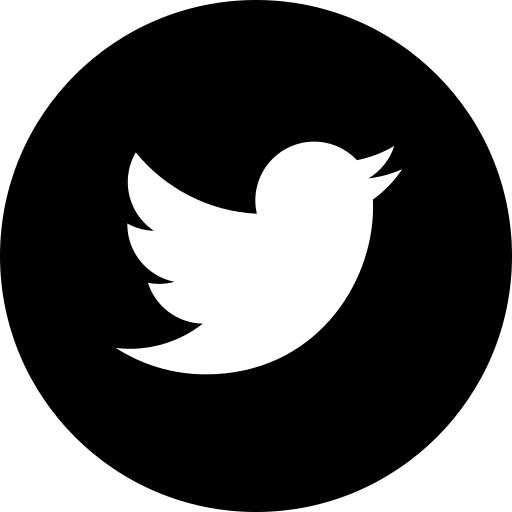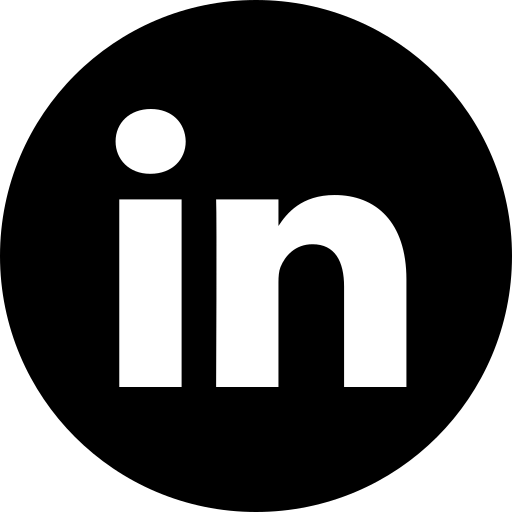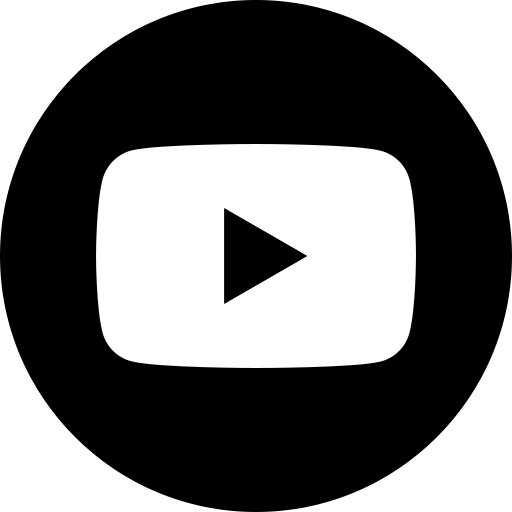Political Science Educator: volume 26, issue 2
Research Notes
Elizabeth Dorssom, Lincoln University of Missouri
Encouraging class engagement among undergraduate students is one of the harder aspects of teaching. It became even more difficult after returning to in-person teaching after educating students virtually during the Covid-19 pandemic. Returning to in-person learning was a difficult transition for instructors and students alike. This essay looks at some electronic resources that I used to bring student engagement back to the classroom.
One of the programs I began using at the beginning of the pandemic to encourage class engagement was Padlet.[1],[2] Padlet functions similarly to a bulletin board where students can post their responses to discussion questions anonymously. When I started using Padlet, I was primarily teaching online and could place the link to the Padlet in the Zoom chat. This would clearly not be an option when I returned to in-person teaching in fall of 2022. Therefore, I began looking for ways to use Padlet in-person because I knew undergraduates would still be nervous to engage in class discussions for a variety of reasons including being nervous or being from a marginalized group (Addy et al. 2021; Aguillon et al. 2020; Benton and Dorssom 2022; Bergguist 1975; Crawford & McCloud 1990; Lee &McCabe 2021). I soon discovered that Padlet can be shared in a variety of ways through a link, a QR code, or a social media post. I opted to use the QR code since recent research shows that approximately 96% of individuals between the ages of 18-29 own a smartphone that can scan a QR code (Pew Research Center 2021). When facilitating a discussion in my American National Government courses, I would post the discussion question on a PowerPoint slide. Immediately underneath the discussion question would be a QR code that students could scan to access the Padlet and respond anonymously. Even with a QR code, the student responses are still anonymous. As students posted comments to Padlet, I would read them aloud. I would also share the Padlet on my screen so students could read the comments as well. After reading aloud the comments entered on Padlet I would always mention that the comments were well-developed. This affirmation informed students that their opinions were well-developed and encouraged them to rely less on the Padlet in the future as they gained confidence. As the semester progressed, a majority of my students began expressing their opinions verbally instead of through Padlet.
Mentimeter[3] is another program instructors can use to encourage undergraduate course participation. I began using it in the fall 2022 semester. Mentimeter is an interactive presentation software accessed through its website. I predominantly use Mentimeter for discussion around sensitive topics that students may not be willing to voice their opinion verbally in class. Unlike Padlet, Mentimeter offers numerous features that can be used in the classroom to encourage participation through polls, word clouds, multiple choice questions, and scales. Similar to Padlet, Mentimeter can be accessed via a QR code, but it can also be accessed via a code that students can type in at www.menti.com[4]. After creating a presentation, a code is generated to allow students to access the activity on their devices, as can be seen in Figure 1. Figure 1 shows the code to access Mentimeter at the top of the screen in addition to providing an example of the word cloud feature. Additionally, Figure 1 also shows an example of the word cloud in Mentimeter.
Figure 1: Sample Mentimeter Word Cloud
Additionally, Mentimeter has numerous other helpful features. Figure 2 displays the open-ended grid feature. With this feature, students can give longer responses to discussion questions posed by their instructors. This feature is similar to Padlet’s post feature. Students’ responses are anonymous to fellow classmates as well as to the instructor. It enables students to give responses to questions they may feel uncomfortable saying verbally. The difference between Mentimeter’s open-ended grid feature and Padlet’s post is the aforementioned code students can use to access the program if they do not have a smartphone QR code reader.
Figure 2: Sample Mentimeter Open Ended Grid
Mentimeter also offers a variety of polls to gauge student responses. When teaching public opinion polling in class, I use a Mentimeter poll to explain public opinion polling to students. Mentimeter offers a variety of features to survey students, including multiple-choice, scales and ranking. Figure 3 shows an example of a Mentimeter scale. For the scale feature, after students access the Mentimeter, they are shown the below questions and asked to rank them on a scale from 1 (Strongly Not Support) to 5 (Strongly Support). These labels and the scale are customizable.
Figure 3: Sample Mentimeter Scale
Mentimeter also allows polls to be conducted via multiple-choice questions. Instructors can input potential responses to gauge opinions or even understanding of course topics. The responses are outputted in a bar graph format. Figure 4 provides an example of answers to a multiple-choice question from one of my American National Government classes.
Figure 4: Sample Mentimeter Multiple Choice
Finally, I also needed a way for me to gauge student learning of concepts prior to the exam. Quizizz[5] is a student engagement platform that uses games to test student learning. I was first introduced to Quizizz while attending a workshop. The workshop used Quizizz to gauge how much knowledge participants had retained during the workshop. After this workshop, I realized Quizizz could be used in a similar manner for my American National Government students. Once a week in my class, I conduct a short 10-question quiz in my American National Government classes. I draft the review quiz questions myself, but Quizizz also has a feature in which instructors can view a quiz bank and use their questions. Students can access Quizizz after the instructor clicks “Start a live quiz.” A screen appears with a 6-digit join code that students can type in on www.joinmyquiz.com to participate in the activity. Once all students have joined the quiz, the instructor then clicks “Start” for the quiz to begin. Students can take the quiz on their phones or on their personal computers. Once students begin the quiz, the instructor has access to the leaderboard to see individual student performance as well as overall performance by question. When I conduct the quizzes, I like to display the overall performance based on each question that not only demonstrates which concepts the students are struggling with, but also maintains student anonymity. Once all students complete the quiz, I review the answers with them. If there are certain concepts that students are struggling with, I review those topics again. Using Quizizz to gauge student learning and review concepts with students based on their performance has increased student test scores in my class. After I began using Quizizz, my American National Government average test scores increased.
Endnotes
[1] I previously wrote about using Padlet in the Volume 25, Issue 2 of Political Science Educator: https://educate.apsanet.org/using-online-anonymous-participation-technology-to-encourage-undergraduate-course-engagement (https://tinyurl.com/PSESpring23-2)
[3] https://www.mentimeter.com/
[5] https://quizizz.com/
References
Addy, Tracie Marcella, Derek Dube, Khadijah A. Mitchell, and Mallory SoRelle. 2021. What Inclusive Instructors Do: Principles and Practices for Excellence in College Teaching. Sterling, VA: Stylus.
Aguillon, Stepfanie. M., Gregor-Fausto Siegmund, Renee H. Petipas, Abby Grace Drake, Sehoya Cotner, and Cissy J. Ballen. 2020. “Gender Differences in Student Participation in an Active-Learning Classroom.” CBE—Life Sciences Education, 19(2). https://doi.org/10.1187/cbe.19-03-0048
Benton, Mark, and Elizabeth Dorssom. 2022. “Using Online Anonymous Participation Technology to Encourage Undergraduate Course Engagement.” Political Science Educator 25(2). https://educate.apsanet.org/using-online-anonymous-participation-technology-to-encourage-undergraduate-course-engagement
Bergquist, William. H., and Steven R. Philips. 1975. A Handbook for Faculty Development: Getting Students Involved in the Classroom, Council for the Advancement of Small Colleges.
Crawford, Mary and Margo Macleod. “Gender in the College Classroom: An Assessment of the “Chilly Climate” for Women,” Sex Roles 23: 101-122.
Lee, Jennifer J., and Janice M. Mccabe. 2021. “Who Speaks and Who Listens: Revisiting the Chilly Climate in College Classrooms.” Gender & Society 35(1): 32-60. doi:10.1177/0891243220977141
Pew Research Center. April 7, 2021. “Mobile fact sheet.” Pew Research Center: Internet, Science & Tech. https://www.pewresearch.org/internet/fact-sheet/mobile/
Elizabeth Dorssom is Assistant Professor of Political Science at Lincoln University of Missouri.
Published since 2005, The Political Science Educator is the newsletter of the Political Science Education Section of the American Political Science Association. All issues of the The Political Science Educator can be viewed on APSA Connects Civic Education page.
Editors: Colin Brown (Northeastern University), Matt Evans (Northwest Arkansas Community College)
Submissions: editor.PSE.newsletter@gmail.com
APSA Educate has republished The Political Science Educator since 2021. Any questions or corrections to how the newsletter appears on Educate should be addressed to educate@apsanet.org
Educate’s Political Science Educator digital collection